
BEA Digital Tools
Digital & Online configuration tools
BEA developed a series of digital and online tools to assist you before and during the installation process.
They allow you to quickly go through the steps of the configuration of your sensors. Now, with the LZR®-Widescan mobile app, you can see the behavior of the detection fields. What you see is what you get. Simple, fast, efficient.
LZR®-Widescan
This mobile app helps to adjust and fine-tune the LZR®-Widescan sensor. Invisible detection fields can be visualized and easily adjusted with real-time feedback.
Download
Apple Store|Google Play Store
-
 LZR®-WIDESCANLearn more
LZR®-WIDESCANLearn more

Ixio-D
The IXIO zip-decoder is a visualization tool that gives you an immediate overview of the sensor’s settings. And this just by entering the sensor zip code from the LCD display.
Download
Apple Store|Google Play Store
-
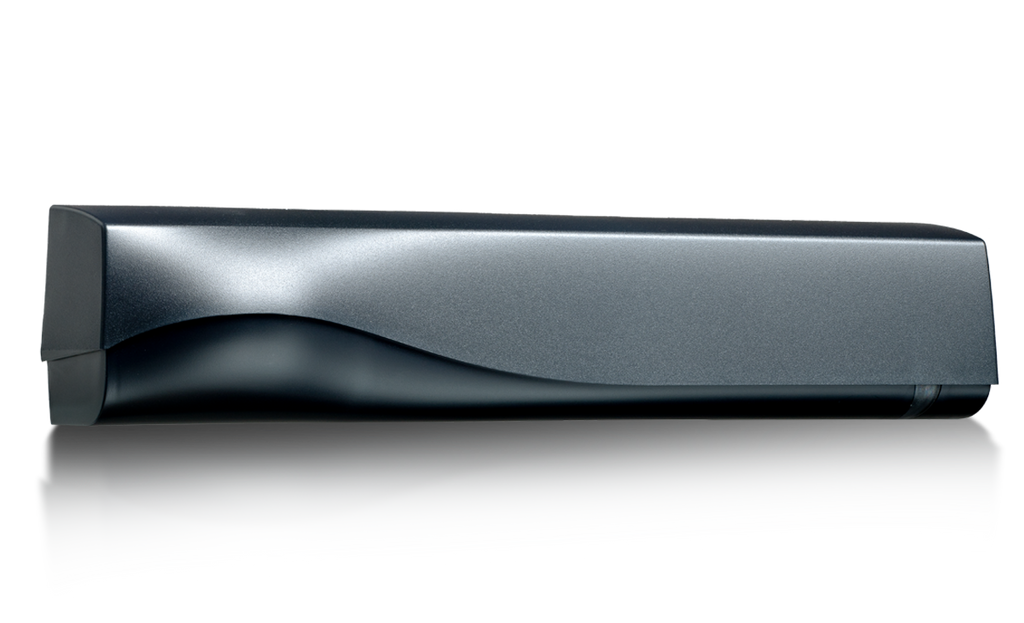 IXIO-DLearn more
IXIO-DLearn more
Softwares
Visioscan Set
Visioscan Set is a Windows software that let you configure the sensor and visualize the detection point cloud. Our robust toolkit empowers you to fine-tune sensor settings tailored to your specific needs, simplifying the commissioning process and ensuring optimal performance. Troubleshooting is made easy with a real-time view of the sensor’s status and error logs.
-
 LZR®-VISIOSCAN RDLearn more
LZR®-VISIOSCAN RDLearn more
Sizers
Visual help to prepare your sensor installation
The sizer indicates the number of sensors required, the best positioning and the optimal settings. It allows you to see the behavior of your sensors mounted on the door.
LZR®-Flatscan SW
The LZR®-Flatscan SW Sizer provides a visual support that helps installers pre-check compliance with safety regulations.
-
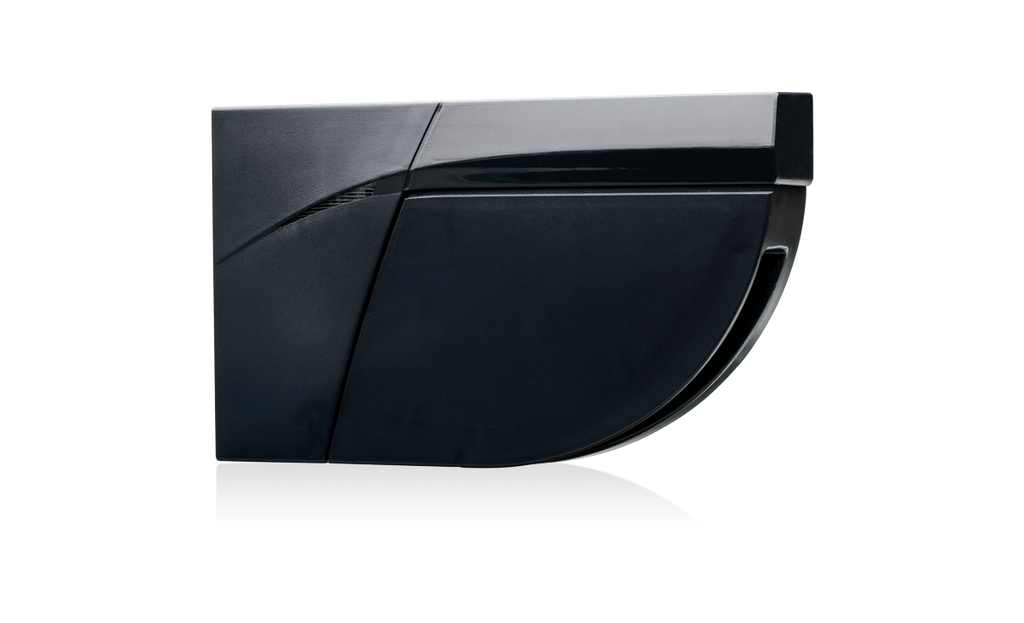 LZR®-FLATSCAN SWLearn more
LZR®-FLATSCAN SWLearn more
Thermotool
The Thermotool simulates your energy efficiency in just a few clicks. Depending on location, door type and traffic flow this tool shows you how sensing solutions can improve the energy efficiency of your industrial door.
-
 LZR®-WIDESCANLearn more
LZR®-WIDESCANLearn more -
 CONDORLearn more
CONDORLearn more
See all our segments
-
-
Doors & Windows
-
Guidance & Access Control
-
-
-
Doors
-
Gates & Barriers
-
-
-
Autonomous Robots
-
Traffic & Transport Solution
-
Asset Protection
-


